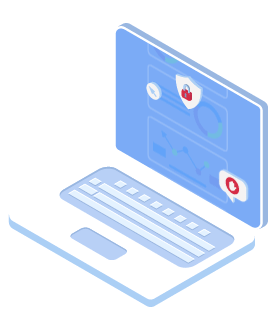The Google Ads PPC Network
The Google Ads Network constitutes billions of impressions and clicks per month. Controlling main online assets like the Google search engine, it’s huge display partner website network and Youtube combined transfer a massive monthly click volume globally. In a world where every click is monetized (and paid for) by someone, an efficient tagging system had to be set in place. This “tagging” feature is know as “Auto-Tagging” and it’s a default setting for every new Google Ads account. An advertiser may activate or de-activate at any time in the Google Ads account settings.
GCLID: Google Click ID
In short – GCLID stands for “Google Click ID”. It is a dynamic parameter which is unique for every paid click on the Google Ads network. It is used by Google’s systems in various ways. For example, Google Analytics uses the GCLID to associate a visit to your website to the source click from Google Ads. This way, Analytics can tell you the keywords, campaigns etc. that were used to click over to your website.
Also, Google use it to attribute conversion data with the Google Ads Conversion tracking tag (if installed). In other words, the GCLID is, in fact, the ID used by all of Google’s systems for a particular click. When used within Google Ads systems, it can be crossed by Google with all of the relevant click data: keyword, campaign, ad, time, geo, etc. This is extremely important for measuring conversions, since it allows “attaching” every conversion to the original click that brought it in. It is even more important when using Google automated bidding options that fully rely on autoamted and accurate conversion attribution. There’s also another use case where gclid becomes a valuable piece of data: Click Fraud.

GCLID and Click Fraud
After we’ve systematically dealt with fraudulent click activity, we’ve come to the conclusion that identifying every click is extremely valuable. When looking at a website’s web logs, it is very important do diffentiate PPC clicks, or Google Ads clicks, from other clicks like organic or direct clicks. When a unique click identifier like a gclid is crossed with “user-identifying” data like IP address and device ID, click fraud can be easily detected and flagged. Clixtell’s Click Fraud Detection software does exactlt that, automatically.
Click Fraud Claim Report
In a case you’d like to contact your Google representative or the Google’s dedicated click fraud team to report click fraud, they may ask you for your website web logs. This so called “private” data that includes click times and IPs, will allow the team to (manually) go through the data and cross reference it with the click data they have on their side. To make it all easier for you and for the Google team to go through the data, Clixtell’s software produces a detailed Click Fraud report in an Excel spreadsheet, ready-made for a human team to go through. Clixtell’s reports makes it super easy to “See” the fraudulent click activity by gathering all of the click fraud data in one place and cross-referencing it in various pivots.