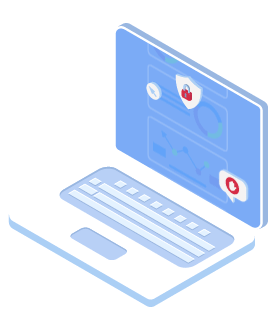7 Ways to Prevent Click Fraud
Paying for P.P.C Clicks without enough conversions? Not sure how & where your Google Ads budget is spent? You may be paying for Click Fraud!
“Fraudulent Click” is a malicious click intentionally made to waste your marketing budget, in order to harm the campaign and even take it completely off Google’s search results. This phenomenon spreads wider every year, while recent research shows 1 out of every 3 PPC clicks during 2020 has been fraudulent!
So, what can be done? We’ve gathered some free, simple tactics to fight, or at least drastically reduce the impact it may have on your account.
Target your campaigns as accurately as possible

Google Adwords allows the precise targetting of campaigns. Define the target audience accurately as possible to prevent unnecessary exposure. Define specific geographic location if possible, choose to display the ads only to people who are in the same geographic location. Focus language setting only to relevant languages to the campaign.
Exclude irrelevant Geos, languages, and keywords
Focusing on exclusions is the most effective way in Google Ads. You may exclude countries, areas, and even problematic cities. Exclude “unknown” demographic or age prevent exposure to browsers that are not connected to Google with Gmail account. This tactic may reduce campaign exposure, but also prevent fraudulent clicks.
Track your website visitors
Advertising platforms and analytics tools do not provide “personal user information” such as IP address or device identification. On the other hand, there are many free tools online and plug-ins for WordPress that allow such tracking. On the web, IP Address uses as an “address” online. Any computer or device that is connected to the web has an IP address (Internet protocols) Tracking and processing the information will help you understand what really happens in your P.P.C campaigns.

Block IP addresses with suspicious activities.
It is possible to identify irregular activity in Adwords account by repeating clicks from the same IP address. All paid advertising platforms allow exclusion or “blocking” of IP addresses In Google Ads (and Also Bing Ads), under Campaign Settings -> Advanced -> IP Exclusions you may add up to 500 IPs (100 in Bing) to which paid ads won’t be served. Keep the block-list updated as much as possible.
Avoid Click to Call Ads
If possible, avoid Call Extensions & Call Only Ads. Such clicks do not go through the landing page or any tracking pattern, therefore it is possible to keep clicking on them over and over again without any tracking ability from your side. Since click to calls are charged immediately upon the call window pop-up, and not when the call is actually made, many advertisers have experienced substantial click fraud losses.
Send a detailed report and ask for a refund.
Indeed Google’s automatic filter wishes to refund the account automatically for invalid clicks, in many cases, irregular activity does not get refunded. If you suffered from a high volume of irregular activity and did not get a refund, you can address Google with this form – and add as much as possible a detailed report on the irregular activity In some cases, search engines refund hundreds and even thousands of dollars on fraudulent clicks.
Install automatic software to prevent fraudulent clicks
Different Softwares in the market implement tracking and preventing invalid clicks automatically, mostly by rules the user set in advance. If your campaigns are in a competitive field, it is highly recommended to install such software This software automatically implements 24/7 all of the above and provides vital and important information on your P.P.C campaigns.
Served as a public service from Clixtell, world’s best Click Fraud Protection Software for Google Ads & Bing Ads.Try us free & get rid of click fraud activity today!