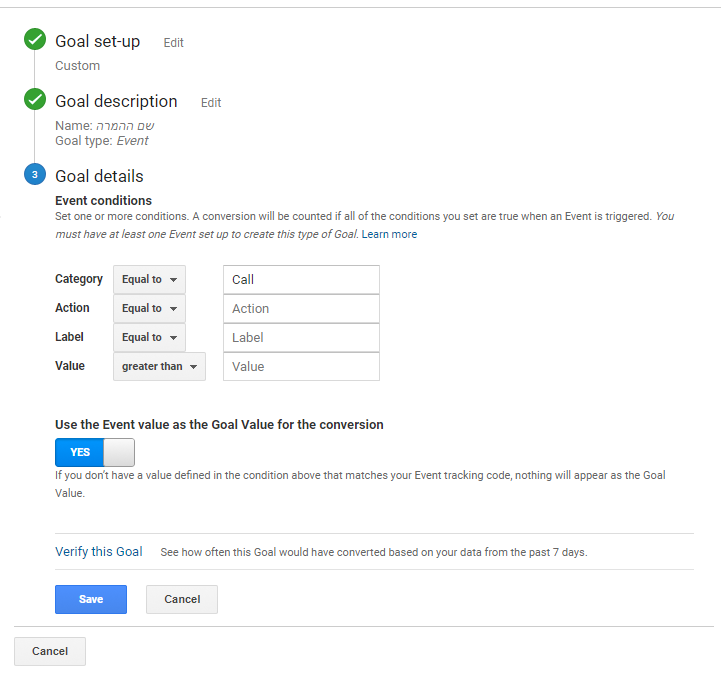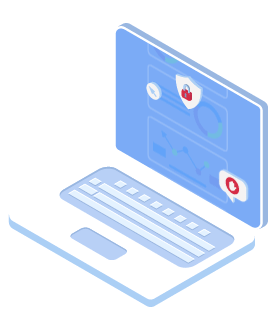Before You Start
In your Clixtell pool, make sure Google Analytics is turned ON and connected to the correct Analytics ID.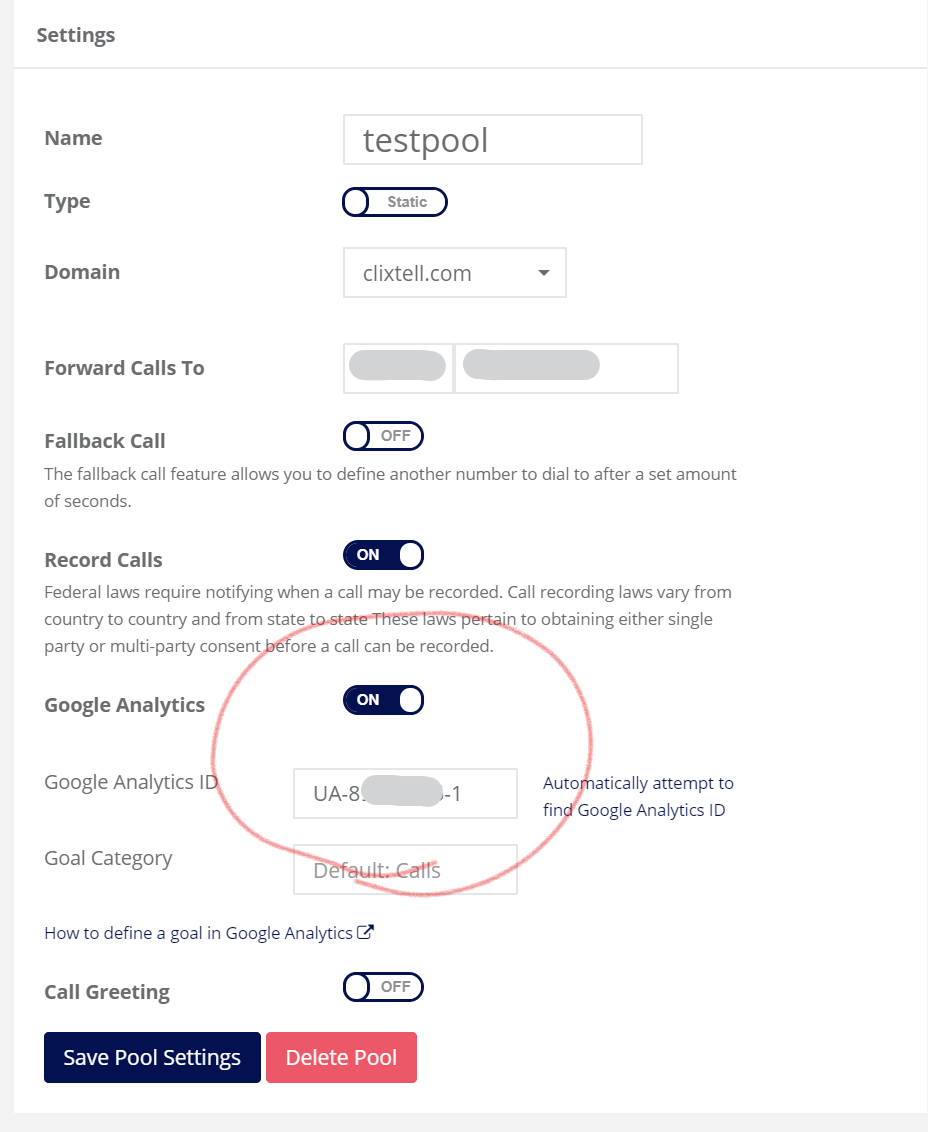
Step 1
In your Google Analytics account click “Admin”.
Step 2
In the Admin screen, click “Goals”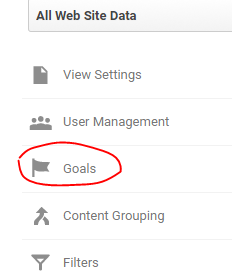
Step 3
Click “+New Goal”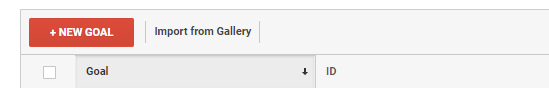
Step 4
Setup the Goal as in the image below. You can name it anyway you like, but make sure the category = Calls.