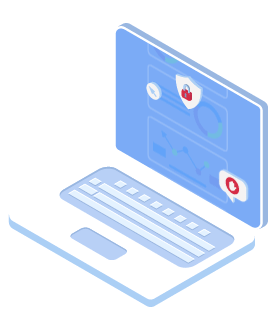Michael Green | Mar 19 2023
If you’re using Google Ads to promote your business, you may have wondered about their refund policy. In this article, I’ll explain the Google Ads refund policy and provide some tips on how to avoid needing a refund in the first place.
What is the Google Ads refund policy?
Google Ads has a policy of providing refunds in certain circumstances to protect advertisers from click fraud issues with their PPC campaigns. Google’s refund policy applies to all types of campaigns, and here are two types of refunds you may be eligible for: automatic refunds and manual refunds.
What is the Google Ads automatic refund policy?
Google Ads provides automatic refunds in certain situations, including:
1. Invalid activity: If Google detects click fraud activity on your paid ads, you’ll automatically receive a credit for some of those clicks. Invalid clicks are suspicious and may be fraudulent, such as clicks from bots, farms, or competitors. It’s important to note that Google’s filters don’t detect all invalid traffic, so there’s no guarantee that you’ll receive a full refund from Google. Clixtell can help by monitoring for invalid clicks with advanced capabilities and actively blocking attackers so that in a new search your ads are not shown to the attacker. We also provide a detailed report for the Google investigation team, which I’ll elaborate on later in the article.

How to include sections for detected invalid clicks in my Google Ads campaigns?
Please follow these simple steps:
- The first step is to login to your Google Ads account.
- Click on the dropdown menu labeled “Columns” at the top of the page.
- From the options in the dropdown menu, select “Modify columns”.
- Look for the “Performance” section and click on the arrow beside it.
- Click the boxes next to “Invalid clicks”, “Invalid clicks rate,” and “invalid interaction rate” and add these columns to your account’s data table.
- Click Apply.
Now you can track fraudulent clicks that have been detected by Google and for which you have not been charged.
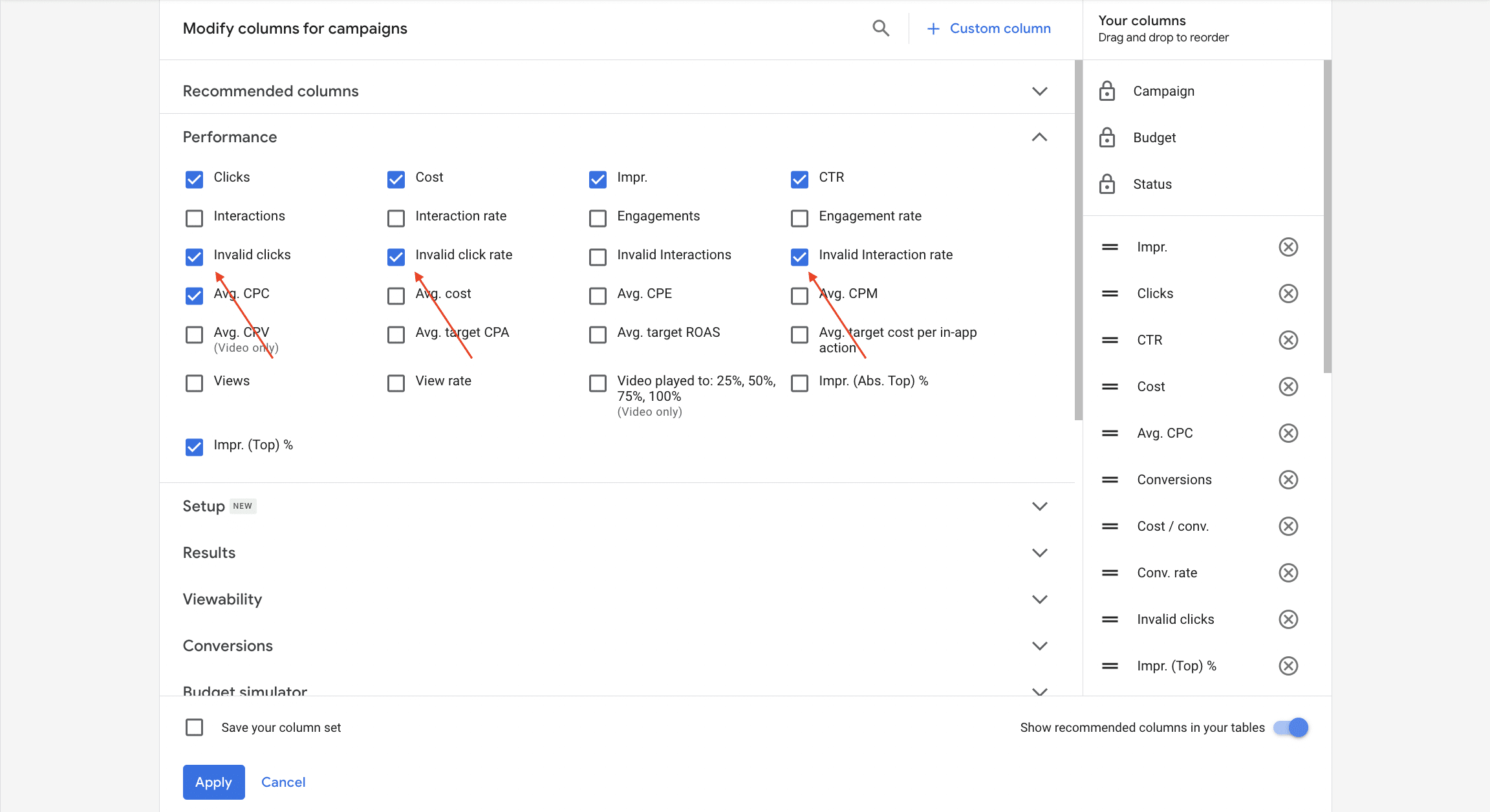
2. Billing errors: If there’s a billing error, such as an overcharge, you’ll receive an automatic refund from Google.
How can I check if there are any refunds by money in my Google Ads account?
Please follow these simple steps:
- Sign in to your Google Ads account.
- Click on the “Tools & Settings” icon in the upper right corner of your screen.
- From the menu, under “Billing” click on “Summary”
- In the “Transactions” tab, you can view all of your billing transactions, including refunds. If you see a refund listed, click on the transaction to view the details.
What is the Google Ads manual refund policy?
In certain cases, it may be necessary for you to request a manual refund from Google. This could occur if:
1. For example, Google provides the option to request a detailed examination of account traffic for a period of 60 days from their special investigation team. This is useful if you suspect there has been invalid activity in your account and you have not received appropriate credit for it from Google. It is crucial to note that you might receive a response indicating that you have already received credit from Google for fraudulent clicks, which can be frustrating. That’s why Clixtell offers a comprehensive analysis of all account traffic, including click fraud activity, in addition to automatic monitoring and protection, allowing you to provide proof to Google’s investigative team based on accurate data, thereby significantly increasing your chances of getting a refund
2. If Google disapproves of your paid ad, you will not be charged for it. However, if you have already been charged for clicks on the ad, you need to request a manual refund.
3. If you close your account and there is a balance, you will need to request a manual refund for that balance.
4. If there are any other issues with your account or ads, you should contact Google Ads customer support to discuss the problem and request a refund.
While it’s good to know that Google Ads has a refund policy in place, it’s even better to avoid the need for a refund in the first place. Here are some tips to help you avoid the need for a refund:
1. Follow Google Ads policies: Google Ads has strict policies in place regarding the content of ads. Make sure you follow these policies to avoid having your ad disapproved and potentially being charged for it.
2. Monitor your Google Ads account with Clixtell: Keep an eye on your account to make sure that your ads are performing as expected. If you notice any issues, such as a sudden drop in clicks, investigate the problem to see if there is an issue with the ad or click fraud activity.
3. Use targeting options, such as location targeting and demographic targeting, to ensure that your ads are reaching the right audience. This can help improve the effectiveness of your ads and reduce the risk of invalid clicks.
4. Set a budget for your ads and monitor your campaigns to ensure that you don’t accidentally overspend. This can help avoid the need for a refund due to billing errors.
The Google Ads refund policy provides some protection to advertisers in certain circumstances. Automatic refunds are provided for invalid clicks, double payments, and billing errors, while manual refunds may be requested in other situations. By following Google Ads policies, monitoring your account regularly, using targeting wisely, and setting a budget, you can reduce the risk of needing a refund in the first place.